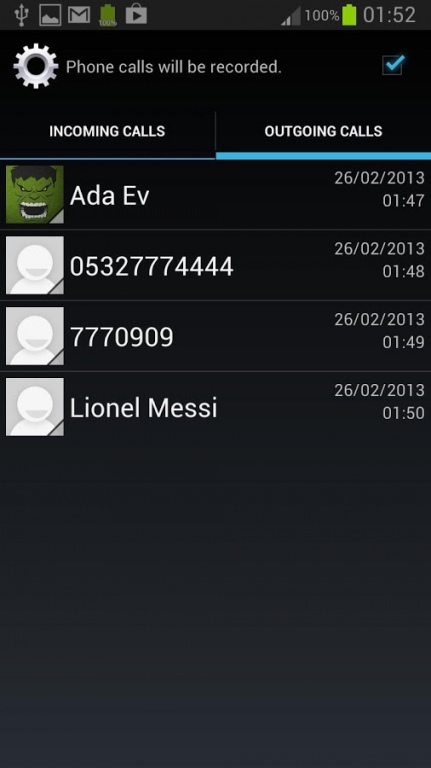AutoCallRec 1.2
Free Version
Publisher Description
This application may not be compatible with some mobiles
- New feature; after phone calls, ask for your permission to save the call so that you can save only important ones. By this way, you can improve your sd card usage.
- Some errors has been fixed.
* Turkish
- Yeni özellik eklendi; Telefon görüşmelerinizden sonra kaydetmek istemediğiniz görüşmeleri silme özelliği eklendi.
- Bazı hatalar düzeltildi.
This is an automatic call recorder.
- Records all of your phone calls both incoming and outgoing.
- Records both sides' voice
- You can play your records. ( Single click )
- You can delete them. ( Long click )
- If there is an unknown number, you can directly save them into your contacts.
- You can directly call or send sms.
- If you do not want it to record, you easily configure it.
- Shows incoming calls and outgoing calls seperately.
Note: Some mobile phones may not be supported.
---- Turkish ----
Telefon görüşmelerinizi kaydetmeye yarar.
- kaydedilen görüşmeleri dinleyebilir, yada silebilirsiniz.
- her iki tarafında sesini kaydeder.
- bilinmeyen numaraları direk rehbere kaydedebilirsiniz.
- Arama veya sms gönderme işlemlerini yapabilirsiniz.
Not: Bütün telefon modelleri tarafından desteklenmeyebilir.
About AutoCallRec
AutoCallRec is a free app for Android published in the System Maintenance list of apps, part of System Utilities.
The company that develops AutoCallRec is ibrahim oktay. The latest version released by its developer is 1.2.
To install AutoCallRec on your Android device, just click the green Continue To App button above to start the installation process. The app is listed on our website since 2013-03-12 and was downloaded 5 times. We have already checked if the download link is safe, however for your own protection we recommend that you scan the downloaded app with your antivirus. Your antivirus may detect the AutoCallRec as malware as malware if the download link to com.io.autocallrec is broken.
How to install AutoCallRec on your Android device:
- Click on the Continue To App button on our website. This will redirect you to Google Play.
- Once the AutoCallRec is shown in the Google Play listing of your Android device, you can start its download and installation. Tap on the Install button located below the search bar and to the right of the app icon.
- A pop-up window with the permissions required by AutoCallRec will be shown. Click on Accept to continue the process.
- AutoCallRec will be downloaded onto your device, displaying a progress. Once the download completes, the installation will start and you'll get a notification after the installation is finished.